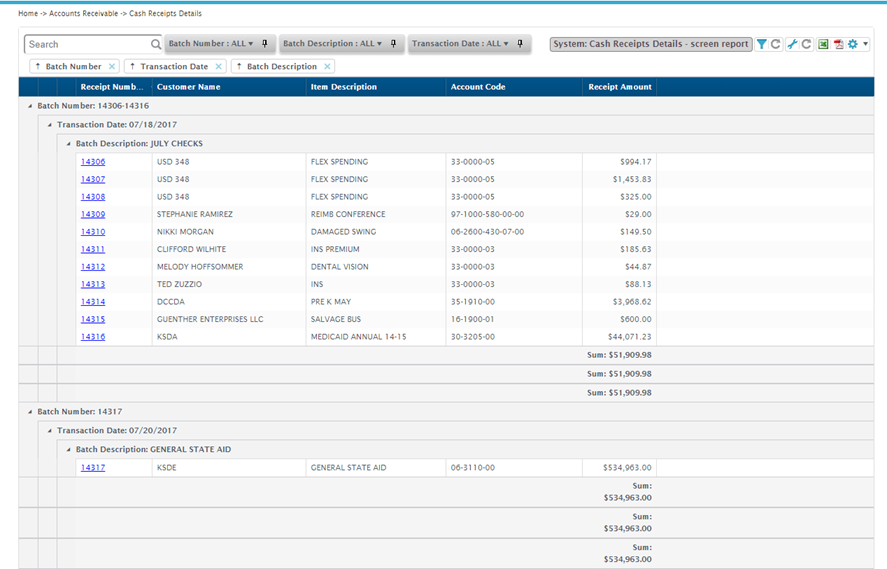
The Cash Receipts Details window is a read-only, flattened view of the data that allows you to view receipt batches with the receipts included in each batch. The default view is grouped by batch description, and you can click on the Receipt Number link to view the receipt detail.
This view allows you to print or export a grid report with the header and detail information for all selected batches. If the system settings aren't your default, you can select System: Cash Receipts Details - screen report from the grid menu in the upper right corner of the grid.
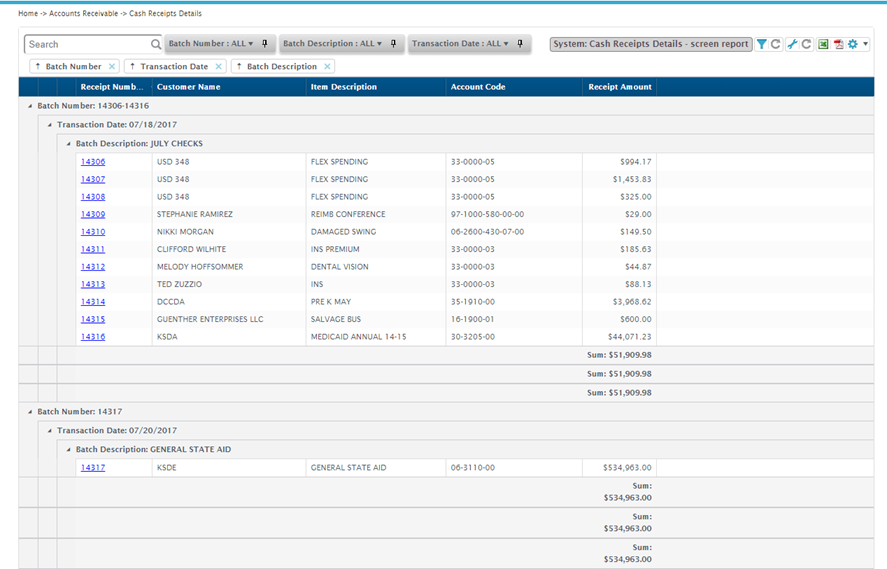
Return to Cash Receipts Overview