
Arrow icons beside section headers and records in a list allow you to hide and display sections and information.
Once you have hidden or displayed sections, they will stay hidden or displayed until you logout of AptaFund.
The illustration below shows an employee window with the sections hidden.
This feature makes it more convenient when you're working on employee jobs or the other information in tabs because you don't have to scroll down through the browser window to see the tabs.
To display a section, click on the down arrow.

The second illustration shows the same window with the sections displayed. To hide a section, click on the up arrow.
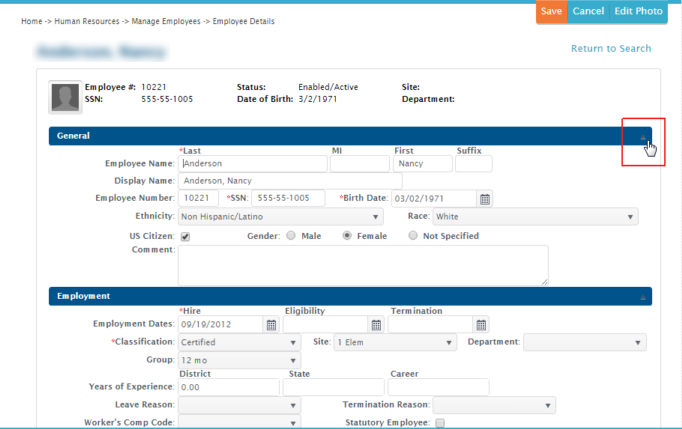
Return to Navigation Overview