Click the down arrow
on the pinned filter you want to use, and a small filter window opens.
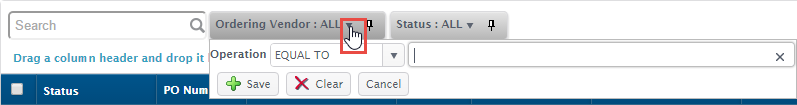
Select an Operation, if necessary.
Begin typing a value
for the field in the next field. The illustration uses the word school,
so the list opens displaying values that meet the criteria.

Check the box for
the value you want, and it's copied into the field.

Click Save, and the filter is applied to the list of records. Note: You don't need to remove the text you started entering; the system disregards it in the search.
 Version 5.0 © 2023 - Harris School Solutions - All
rights reserved
Version 5.0 © 2023 - Harris School Solutions - All
rights reserved