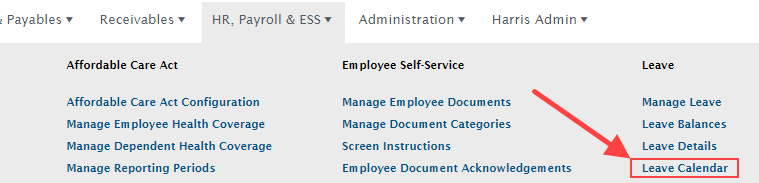
Use the Leave Calendar window to view all approved leave for all employees. Note: This is a read only Calendar and you cannot view the details of the leave.
Access the Leave Calendar view by navigating to HR, Payroll, & ESS and selecting Leave Calendar.
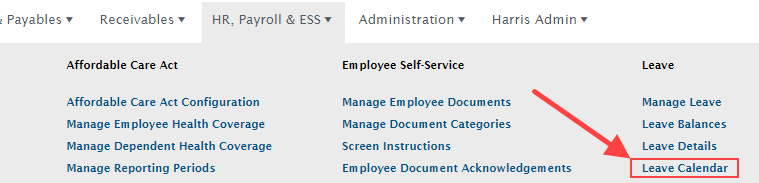
You can view the Calendar as Day, Week, or Month. Navigate through the dates by clicking the arrows located at the top left of the Leave Calendar, or clicking the little calendar icon with the date to select a specific date.
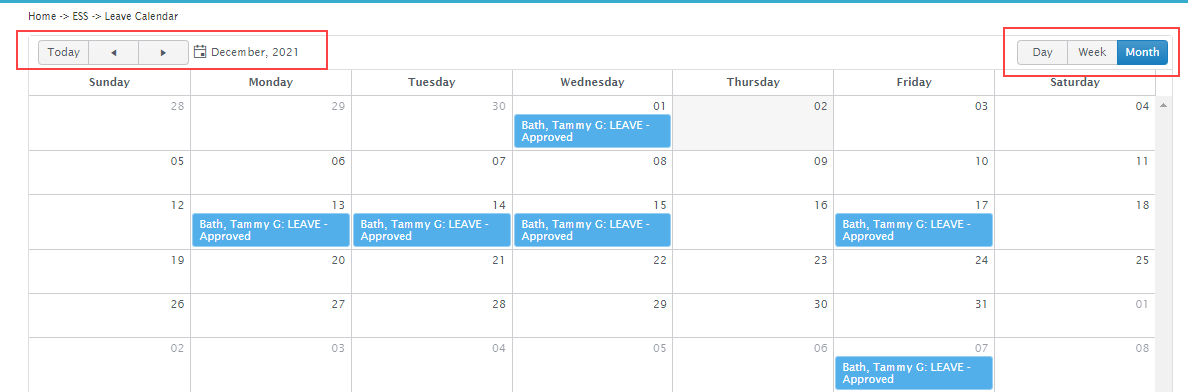
Return to Leave Module Overview
Return to AptaFund Overview