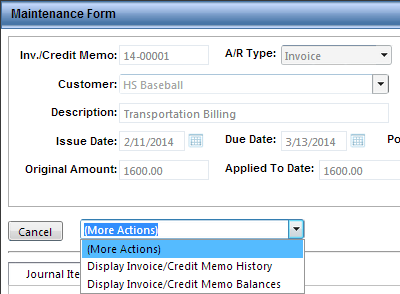
Select A/R Records from the Accounts Receivable menu, and the A/R Records window opens.
Either check the box beside the invoice/CM you want to review & click the Edit button OR click on the invoice/CM number link. The invoice record opens in a popup window. From here you can:
When you're finished reviewing the invoice information, click the Cancel button to return to the A/R Records window.
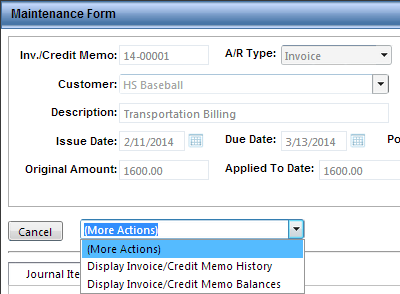
From here you can:
View the history of activity against the invoice or credit memo by selecting Display Invoice/Credit Memo History from the More Actions menu.
View the balance for the invoice or credit memo by selecting Display Invoice/Credit Memo Balances from the More Actions menu.
When you're finished reviewing the invoice information, click the Cancel button to return to the A/R Records window.
To view the detail for a journal item, click on the DB or CR link, and the Journal Item Form will open in an overlay.
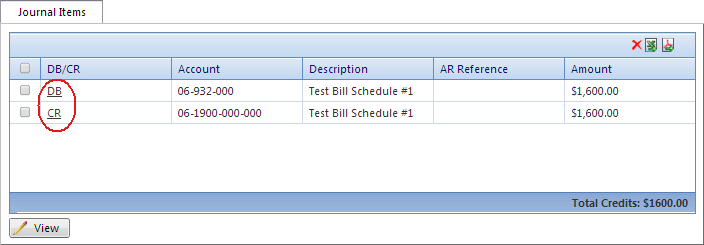
When you're finished reviewing the invoice information, click the Cancel button to return to the A/R Records window.