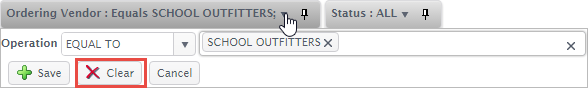
Pinning the filters you commonly use to a grid enables you to quickly filter the grid without having to open the Filter window.
Some grids have default pinned filters, but you can add and remove pinned filters according to your needs.
While in a window
that lists a group of records, click on the Filter
button in the toolbar
in the top right corner of the window.
The Filter window
opens.
The list includes
all columns that are available to be displayed in the source window,
even if they aren't all currently displayed.
All columns used as pinned filters are at the top of the list,
followed by displayed columns in the order in which they're displayed,
followed by any columns that aren't displayed. Note:
Click here
for instructions on determining which columns are displayed in
a window.
A pushpin in the down position — outlined in red in the illustration — signifies a pinned filter, while unpinned filters are designated by a pushpin pointing to the left — outlined in blue in the illustration.
To pin a filter, click the pushpin, then click Apply Filter. You're returned to the grid window with the new filter pinned. Sample
Note: You can also pin a filter by setting it up in the Filter window and applying it. Then once you're finished with the filtered records, you can click the down arrow in the pinned filter, and click the Clear button. The value for the filter will be reset to All.
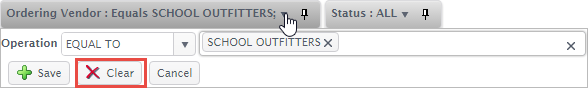
To remove a pinned filter, just click on the pushpin while in the grid window.
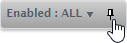
Go to Use Pinned Filters
Return to About Filters